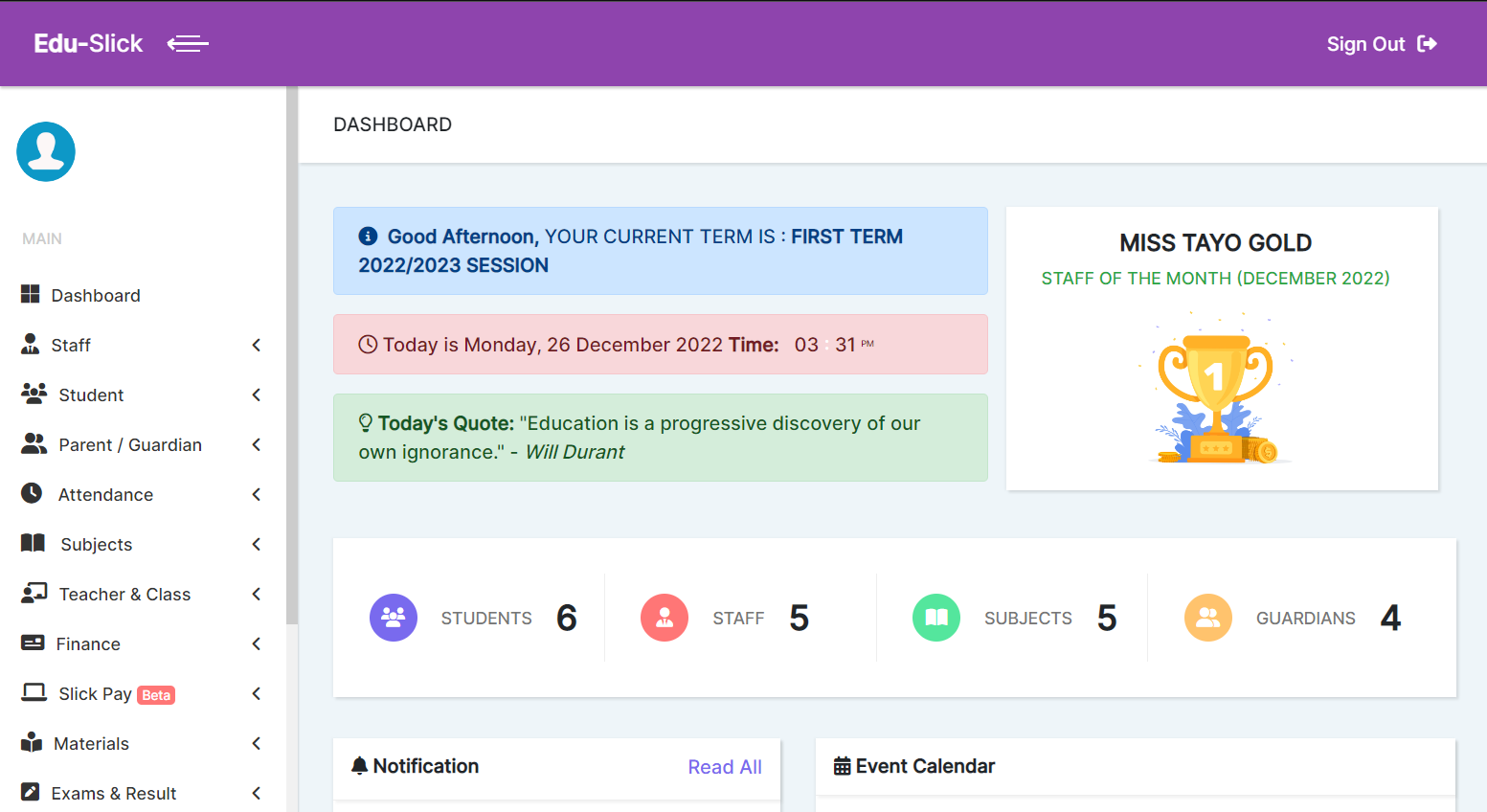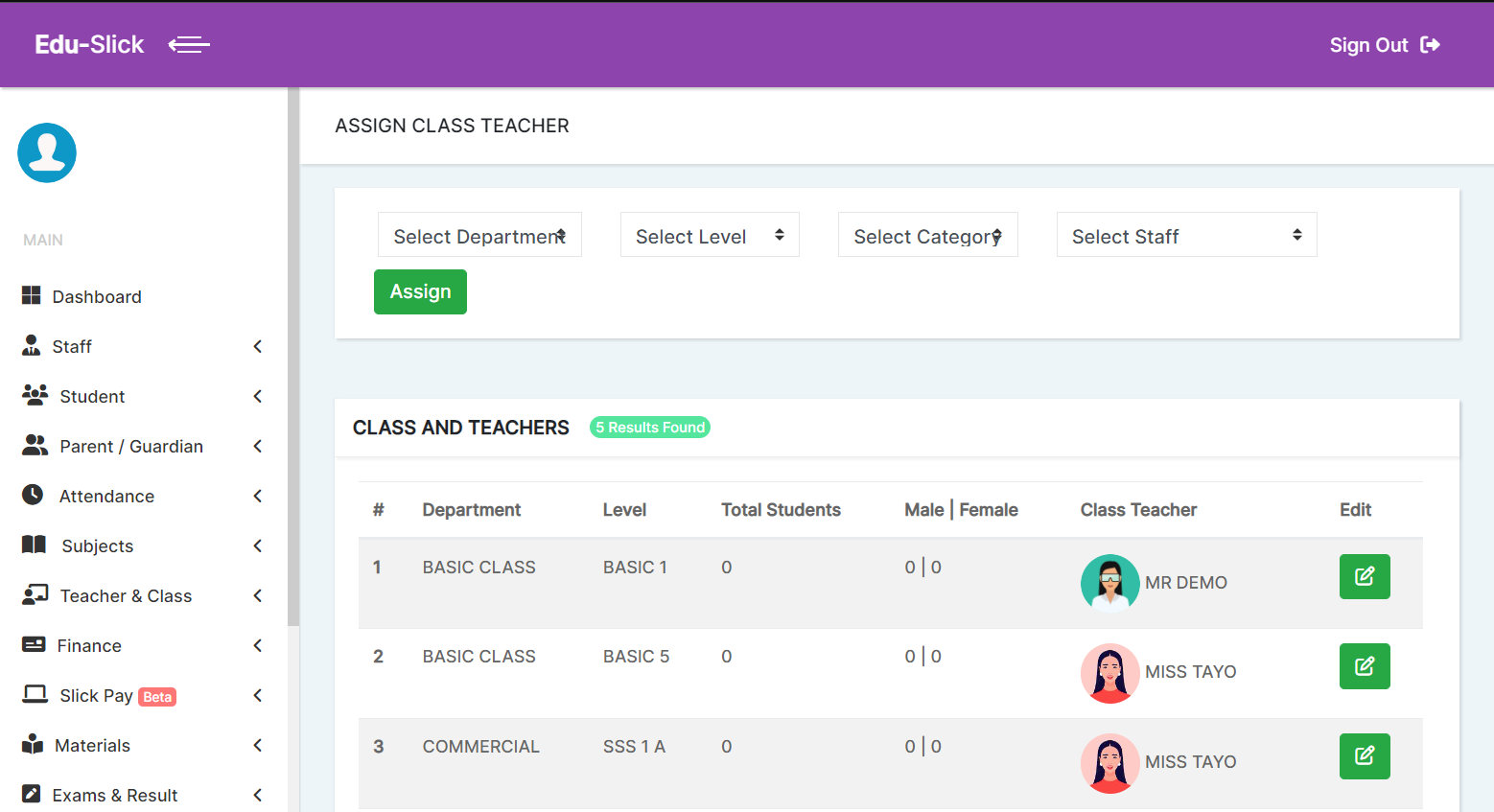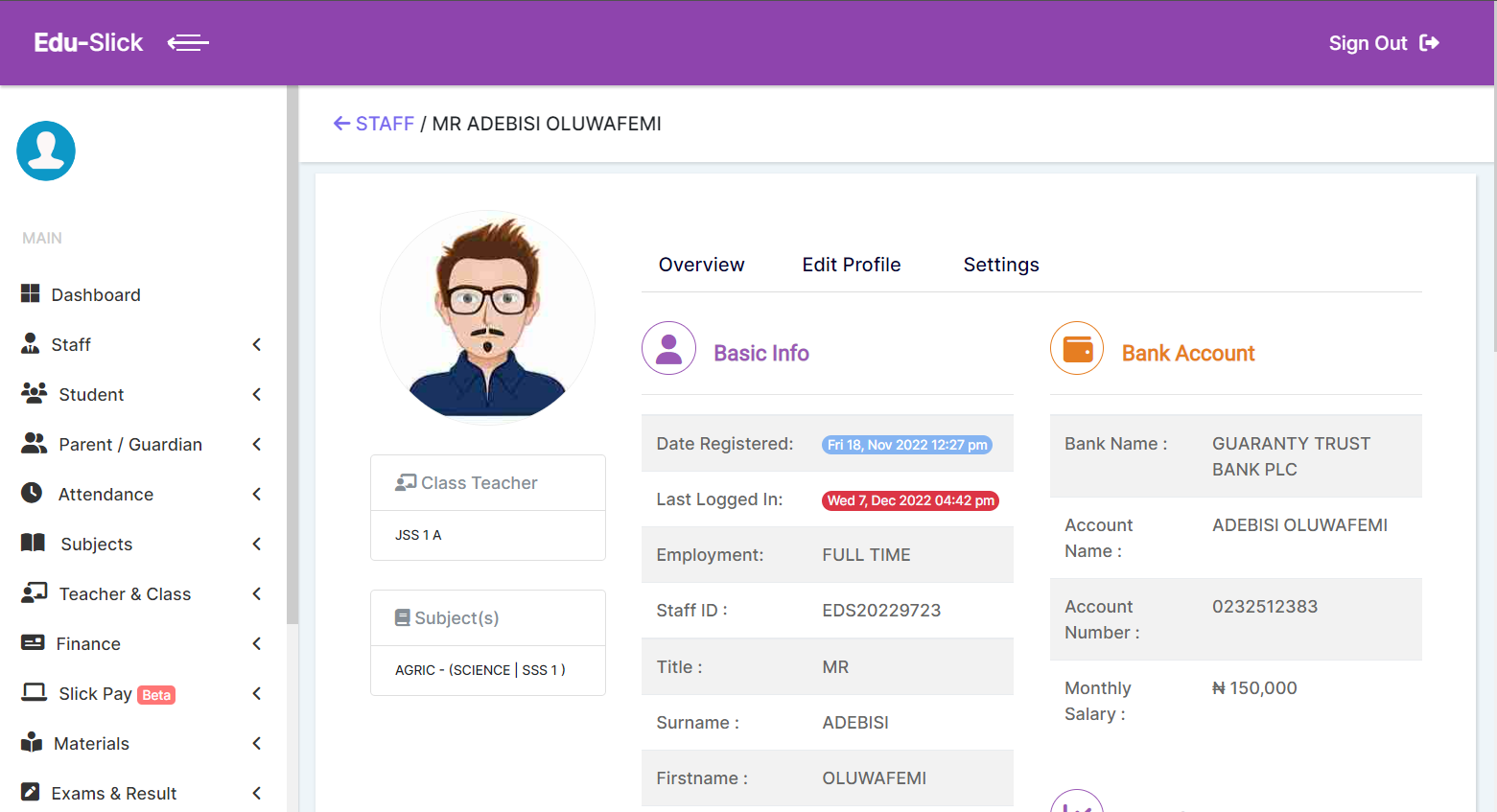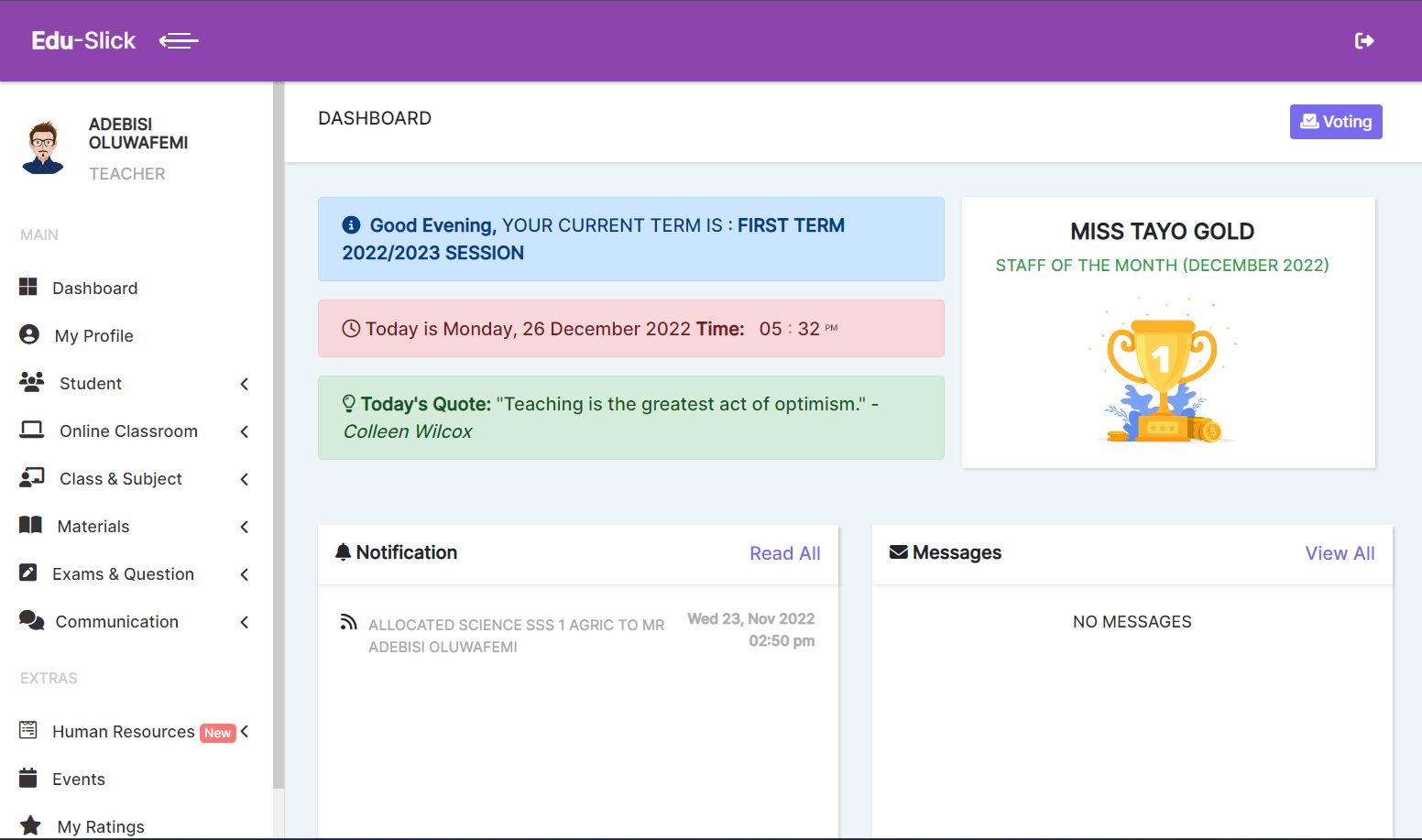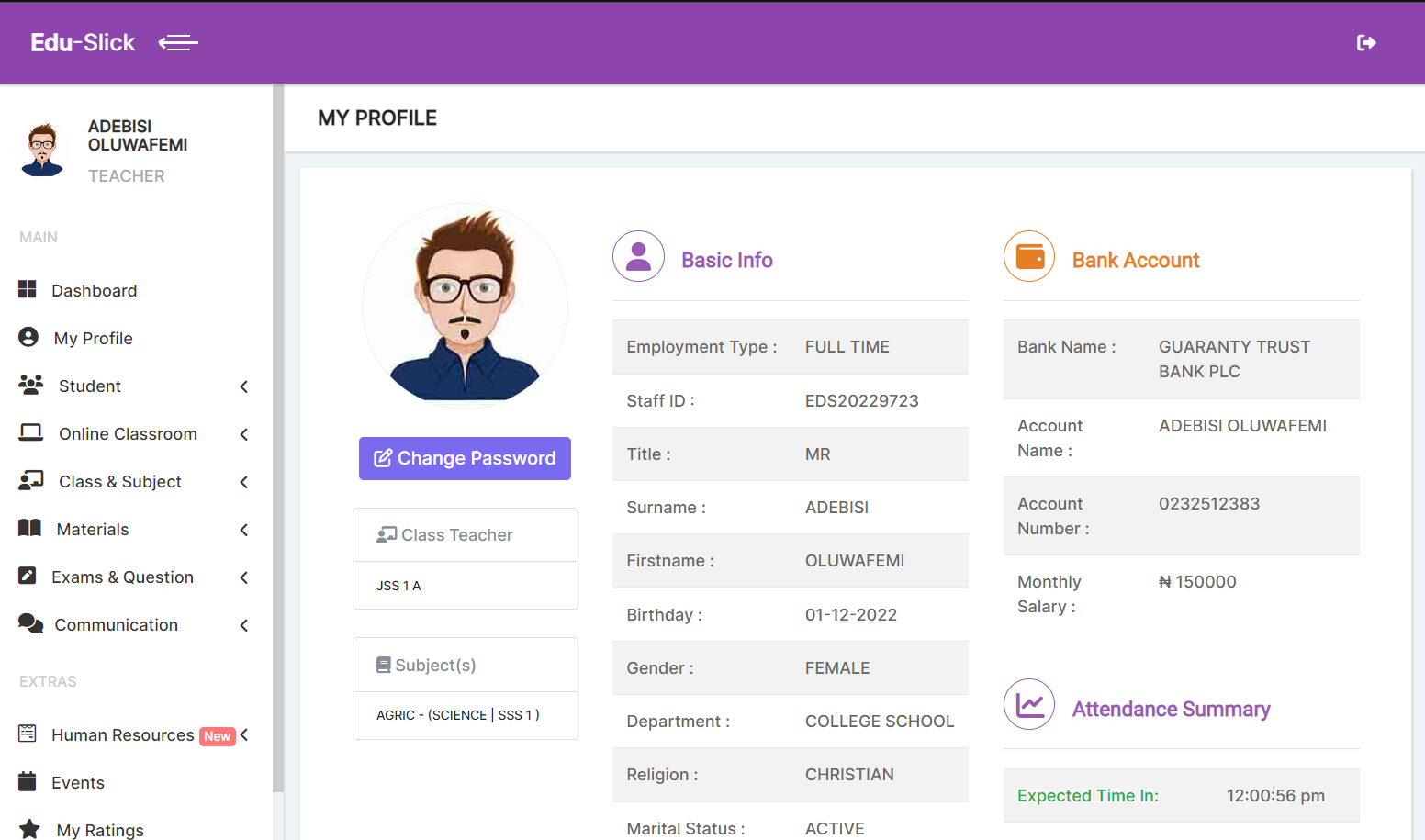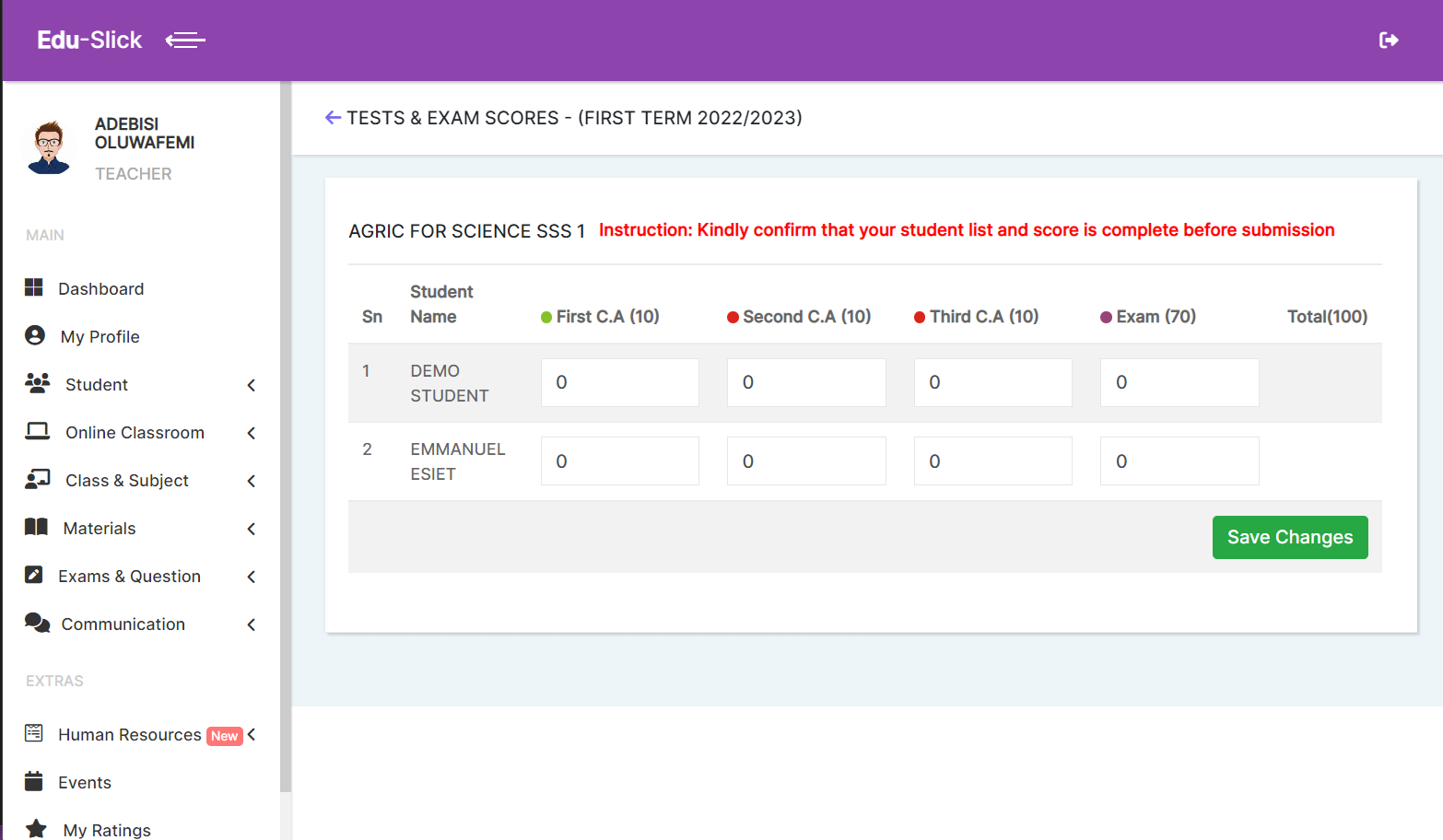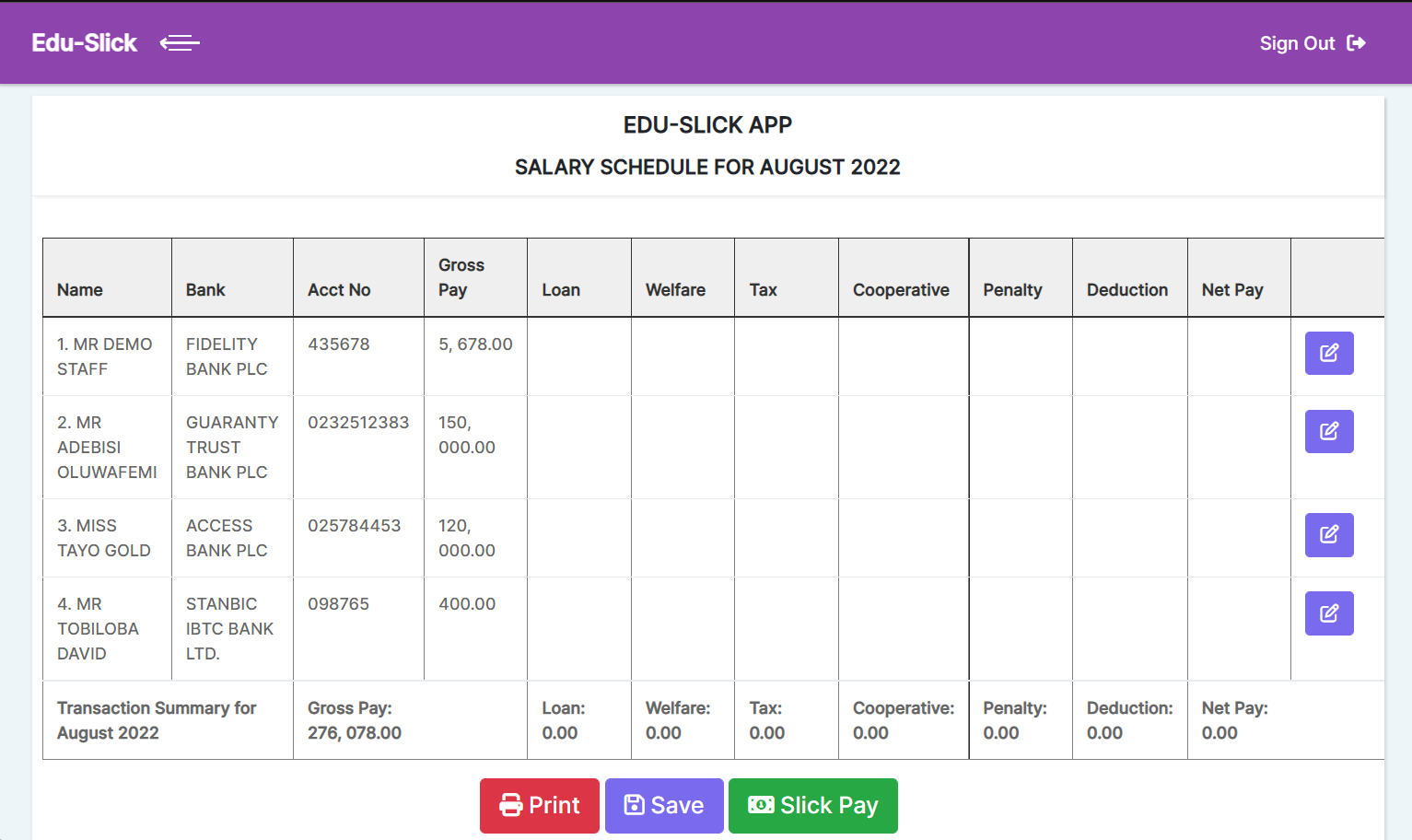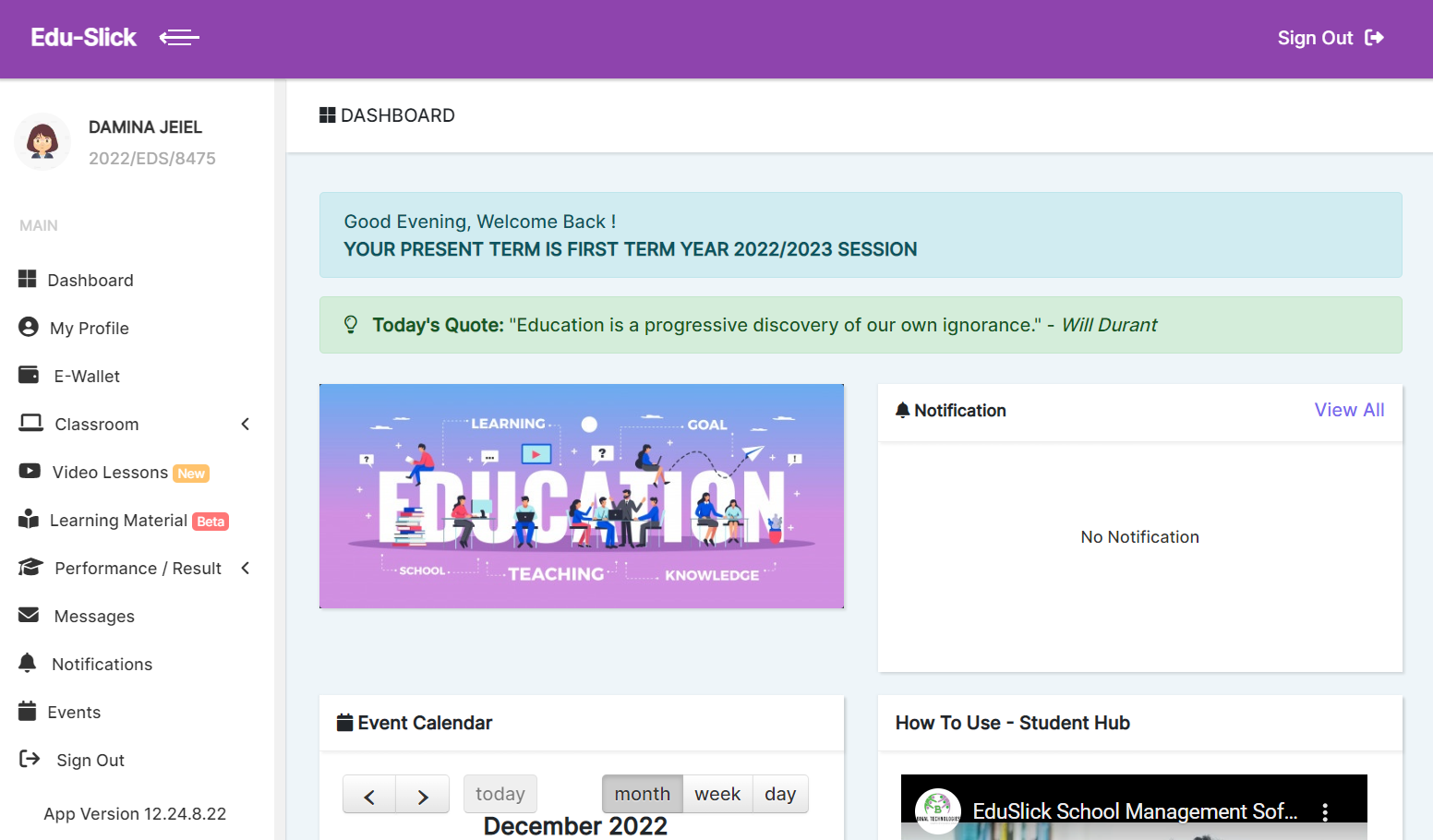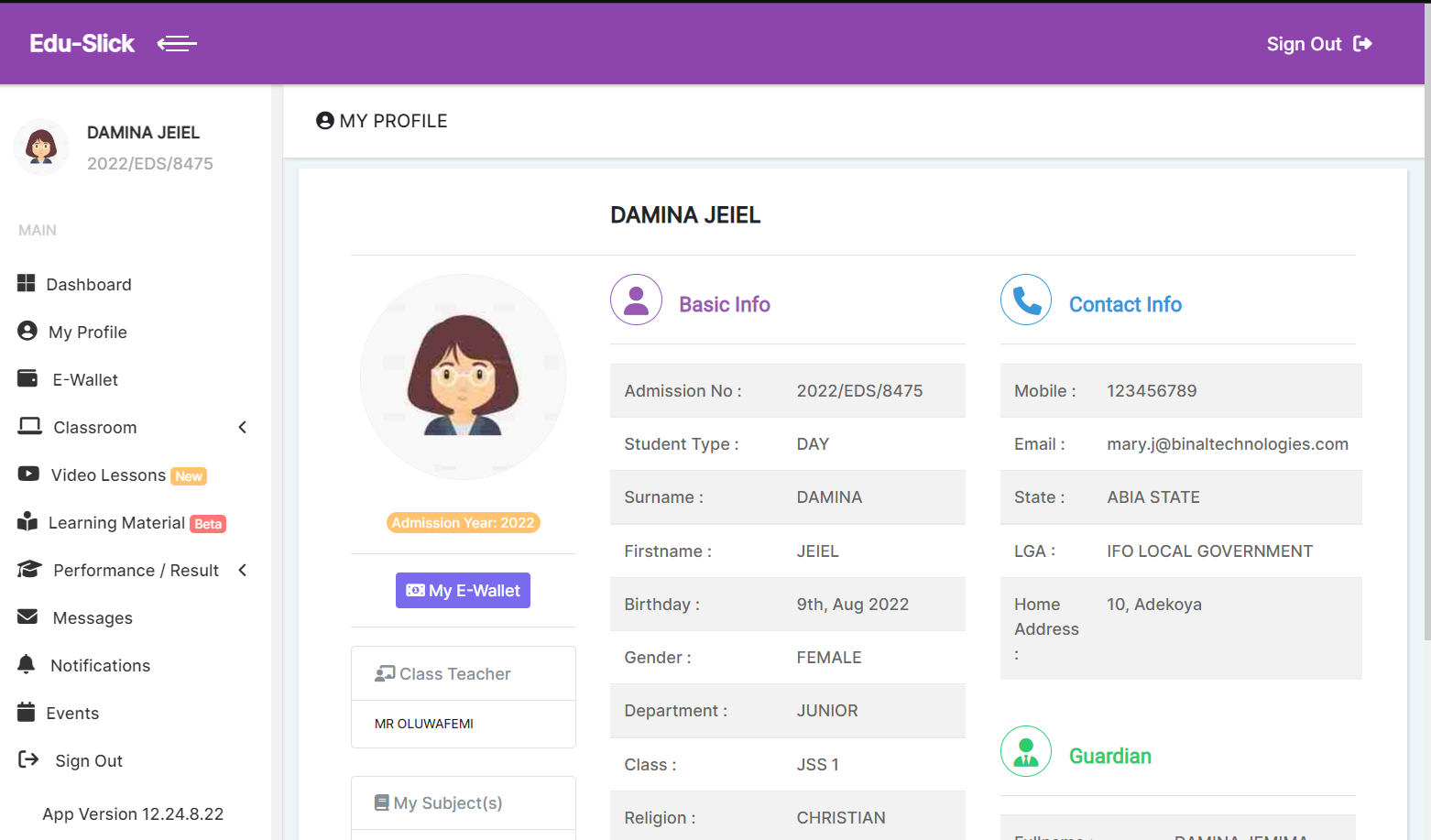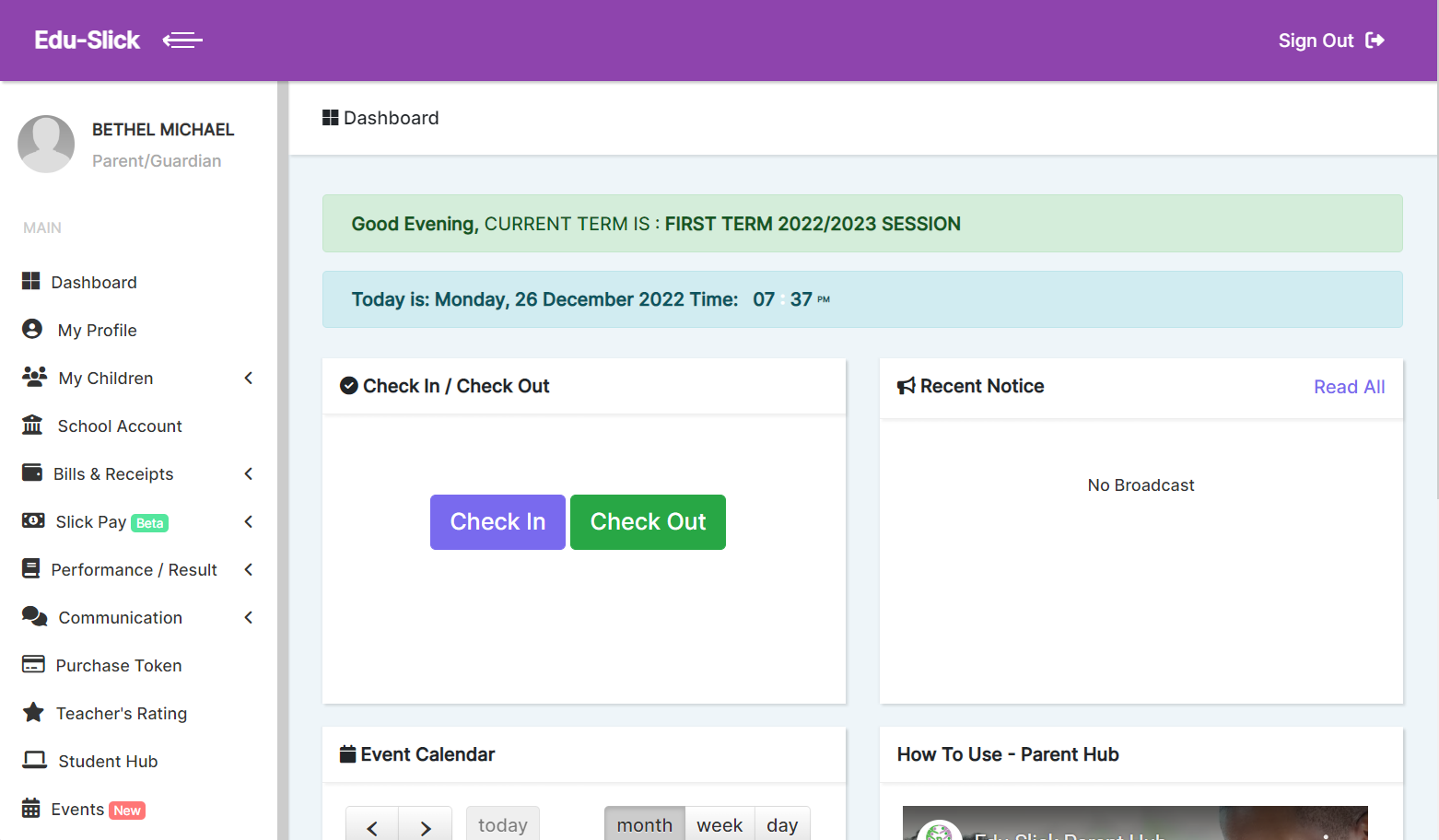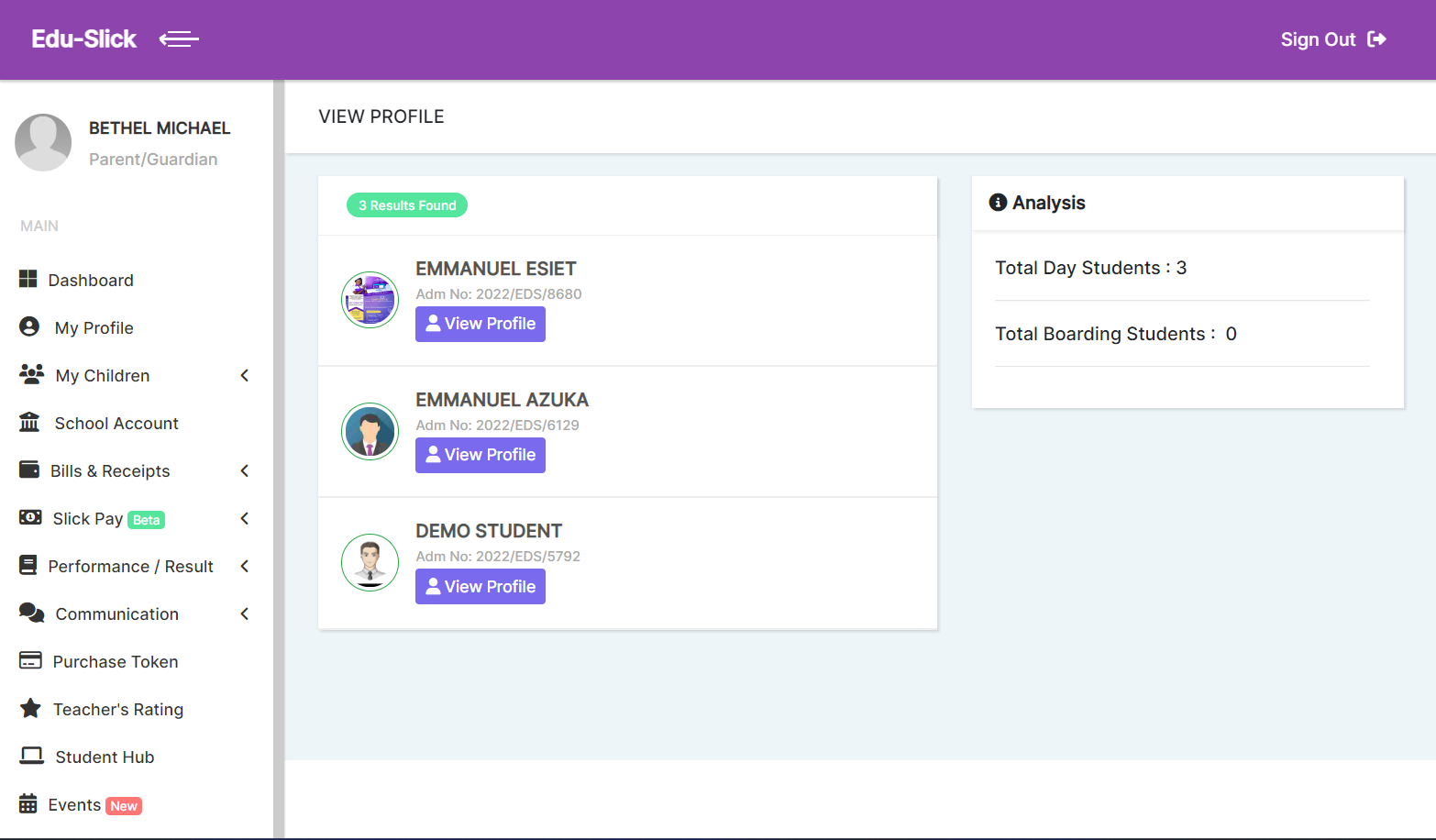Edu-Slick For Administrators
Edu-Slick Administrator Hub enables school directors and any assigned individual to monitor, organize and have the overall control aspect of the system. It gives administrators rights to:
- Register, update, archive and monitor staff, student and parent accounts.
- Track student and staff attendance, as well manage student leave and holiday bookings.
- Manage subject and class teacher’s allocation, organize time table, and monitor class sessions.
- Supervise fees payment, generate receipts and debtors list, send SMS and email reminder.
- Nominate staff of the month, monitor staff voting and also decide the winner.
- Manage school assets with full privilege to archive or put on maintenance when necessary and many more.